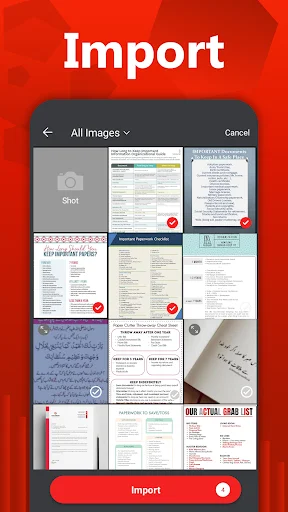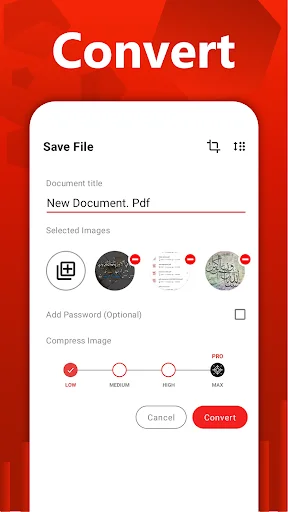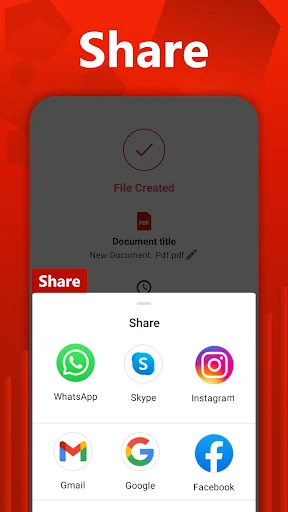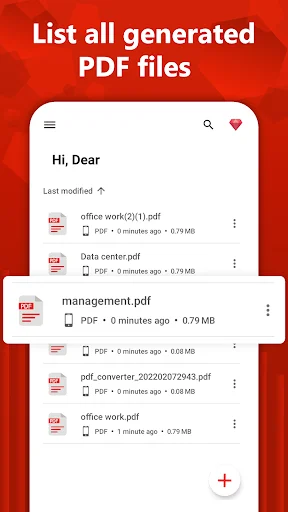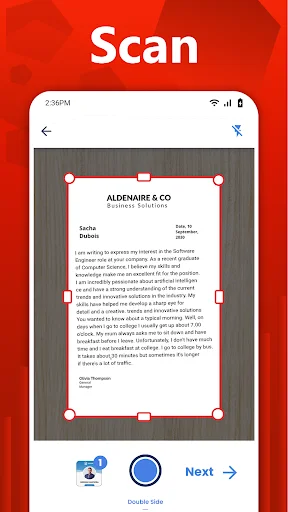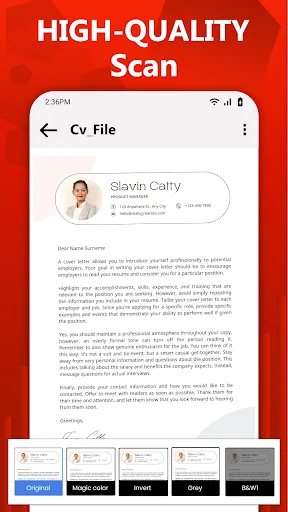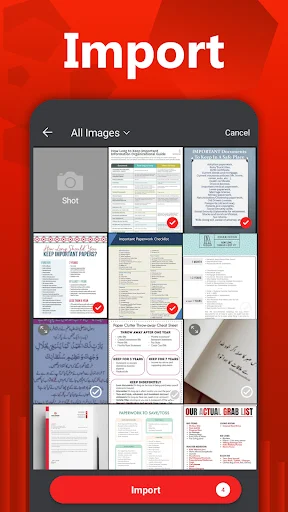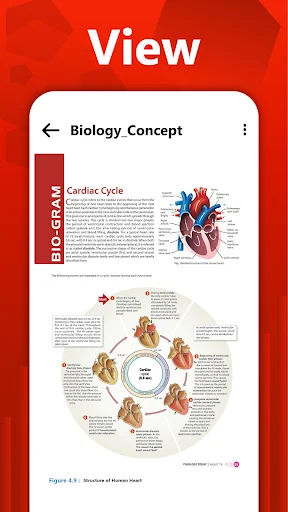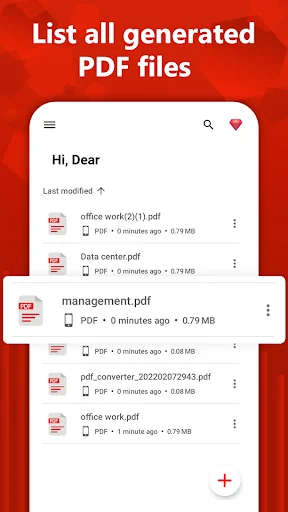PDF Maker - Image to PDF
PDF Maker - Image to PDF - Convert your images into PDF files. An easy-to-use & fast PDF maker.
Everything you need for perfect PDFs
Lightning-Fast Conversion
Convert single or multiple images to professional-quality PDFs with just a few taps. Capture photos directly from your camera or select from your gallery, and watch them transform into polished documents instantly.
Secure Your Documents
Protect sensitive files with password encryption that keeps your information private. Set custom passwords to ensure only authorized people can access your receipts, invoices, contracts, and confidential documents.
Sign Documents Anywhere
Skip the printer and add your signature directly on your phone. Our intuitive e-signature tool lets you sign contracts, forms, and agreements digitally – saving you time and eliminating the hassle of printing and scanning.
Smart File Compression
Reduce file sizes without sacrificing image quality. Our intelligent compression keeps your PDFs crisp and clear while making them easy to email, upload, and share – perfect for students submitting assignments or professionals sending documents.
About PDF Maker - Image to PDF
PDF Maker - Image to PDF: Your Ultimate JPG to PDF Converter App!
Are you tired of dealing with cumbersome converters that make the simplest tasks a chore? Say goodbye to those frustrations with Photo To PDF Converter & Editor, the ultimate solution for effortlessly converting your photos into documents.
📷 Image to PDF Converter App Key Features: 📄
- 🖼️ Powerful JPG to PDF Converter App;
- 📝 Easy-to-Use Photo to PDF Converter & Editor;
- 📑 Convert Photo to PDF Document Effortlessly;
- 🔒 Protect with Passwords;
- 🖋️ E-Sign Documents for Added Security;
- 📤 Share with Friends and Family;
🖼️ Image To PDF Converter App:
JPG To PDF Converter App - Photo To PDF Converter & Editor allows you to convert your pictures into professional-quality files with just a few taps. Whether selecting images from your gallery or capturing them directly from your camera, this app ensures a smooth conversion process. Choose your photos and let PDF Photos Editor do the rest, transforming them into polished documents ready for sharing or archiving.
🌟 Convert Photo To PDF Documents Instantly!
Whether you need to convert notes, receipts, invoices, forms, business cards, certificates, whiteboards, or any other document, this app has you covered. With its user-friendly interface and powerful features, Jpg To PDF Converter App simplifies the conversion process and offers a seamless experience for all your needs.
🔐 Protect with Passwords:
Secure your sensitive documents with PDF Photos Editor's built-in password protection feature. Set custom passwords to restrict access to your files and ensure only authorized individuals can view or edit them. With this added layer of security, you can have peace of mind knowing that your confidential information remains safe from prying eyes.
🖋️ E-Sign Documents with Ease:
Need to sign a document on the go? Convert To PDF Maker - Image To PDF Converter and Editor has you covered. With its intuitive e-signature tool, you can electronically sign files directly within the app, eliminating the need for printing, scanning, or faxing. Add your signature using your device's touchscreen, and finalize your documents confidently and conveniently.
📤 Share Documents Seamlessly:
Whether collaborating on a project or sharing essential documents with friends and family, PDF Photos Editor makes it easy to distribute files with just a few taps. Share your converted docs via email, messaging apps, or cloud storage platforms, and ensure everyone can access the information they need whenever needed.
✅ Image To PDF Converter app!
With its robust features and intuitive interface, Convert To PDF Maker - Photo To PDF Converter & Editor redefines the conversion experience. Say goodbye to cumbersome converters and hello to effortless creation with PDF Photos Editor. Download the Convert Photo To PDF Document app today and discover a world of possibilities for your digital documents! 📷🔒📄
Offline PDF Converter📚
You can effortlessly convert your images to PDF without requiring cloud-based services, ensuring a secure offline conversion process.
Share PDF Files📁
Efficiently share converted pdf documents with others with one click. Share converted PDF files with your friends family and via social media, Bluetooth, Email, quick share.
Free PDF Editor📑
Convert JPG to PDF, photo to PDF, and Edit all your pdf files with the pdf Editor app. Try it now!
PDF Scanner APP🔎
Now, you can scan, capture, import, and share right inside this portable scanner app to convert into PDF. Access everything you've previously scanned with the free PDF scanner app.
✅ AI Powered OCR for Enhanced Text Recognition!
PDF Scanner & Optical Character Recognition (OCR) powered by AI, our app recognizes and extracts text from scanned PDFs or image-based files. This enables you to convert image-rich documents into editable and searchable formats.
See how easy document creation can be
← Swipe to see more → ← Scroll to see more →
Join millions of satisfied users worldwide
This free version is the best image-to-pdf converter I have tried to date and it works well so far. App layout is unintrusive and intuitive. Tutorial for first use was quick and highlights the app's capabilities. I feel that the ad placement and timing were done in consideration of the user's precious time, leaving me so grateful that I extend the same courtesy by not skipping the ads, and giving this honest and detailed feedback. Kudos to the developers. Be abundantly blessed.
Least painful experience I've had with one of these. I needed to import some photos from my phone, crop them, combine them into a pdf, rename it, then upload the pdf to submit it for class. Was really quick, you don't need to (explicitly) download the file it's just ready for you in recents and no essential features were blocked by paywall. (Regarding ads: I got maybe two full screen ads and 1 or two non-intrusive banner ads in the time it took to do the above process)
Easiest pdf transfer app out here. All I needed was to change a screenshot to a pdf, chose a photo and clicked one button, and changed it just like that. There's a premium version you can pay for to edit and do other things but if you just need a simple pdf file changer, this is it. They have 5-second ads but that's the longest and quite great for a free app. Thanks, PDF Maker creator! Made my job so much easier for me!
I love this pdf converter. No waste of time! In just a few seconds, it converts multiple images to pdf. Also, the compress feature of this app helps me to make pdf in very low mbs without affecting the picture quality. It is helpful especially to students who have to submit their assignments and homework in a very short time. Highly recommended.
I was nervous about compressing but happened perfectly, without reducing image quality. Love the app. You can also sort pictures manually later. I was nervous as I had to mail an important document in pdf, but the app didn't give me any difficulty. Smooth and easy user interface and awesome features. I'm impressed👍
Perfect. Fast. Efficient. Free. This app does what it promises in a matter of seconds, no watermarks are added... And everything for free. Only 1 short (5 seconds) or full screen ad is shown after converting the pics to PDF and that's about it. 100% RECOMMENDED