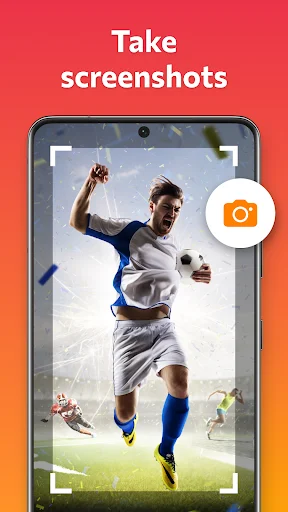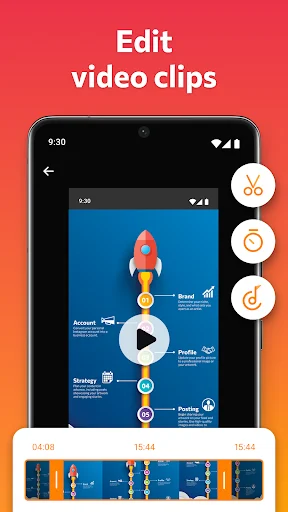Screen Recorder - Video Editor
Screen Recorder - Video Editor - Screen Recorder app has sound to record screen and screenshot in high quality!
Everything you need to create amazing recordings
Clean, Professional Output
Your recordings stay completely watermark-free, giving you professional results every time. Whether you're creating tutorials, capturing gameplay, or recording presentations, your content looks polished and credible without any branding or logos getting in the way.
One-Tap Screen Capture
Start recording instantly with a single tap – no technical knowledge required. Skip the complicated setup and dive straight into capturing your screen. Perfect for those spontaneous moments when you need to record something quickly.
Complete Editing Suite
Edit your recordings without switching apps. Trim clips, add music, control playback speed, and include your facecam reactions – all in one place. Transform raw recordings into engaging content that stands out on any platform.
Unlimited HD Recording
Capture as much as you need in crystal-clear quality up to 1080p. No frustrating time limits interrupt your recordings, and no quality compromises ruin your content. Record entire gaming sessions, full tutorials, or long presentations without worry.
About Screen Recorder - Video Editor
Screen Recorder: High-Quality Screen Recording & Video Editing
Screen Recorder - Video Editor is designed to make recording your screen as easy and flexible as possible, allowing you to capture high-quality video and audio on Android with just a tap.
What Makes Screen Recorder Unique?
- Clean Recordings – No intrusive watermarks
- Unlimited Recording – Capture without restrictions
- Simple Setup – No need for root access; start recording instantly
- With Screen Recorder, all it takes is a quick tap to start capturing your screen. It's made for Android users who want smooth, HD recordings for personal or professional use.
Fantastic features of Screen Recorder app:
- One-tap screen capture for quick and easy recordings
- Capture gameplay and other apps seamlessly
- Facecam integration for adding your reactions directly onto recordings
- Internal audio support for rich, clear sound on supported devices
- A suite of editing tools: cut, add music, control playback speed, and more
- Annotation tools for adding visuals or notes while recording
- Flexible export settings up to 1080p with customizable frame rates
- Advanced Editing Options
- Trim sections to refine your videos
- Add background music or sound effects to enhance your recordings
- Speed controls for slow-motion or time-lapse effects
- Direct sharing options for easy posting across platforms
📸 No-Watermark Recording ensures your screen recordings are clean and professional.
Forget time limits, watermarks, or complex setups – Screen Recorder - Video Editor brings a professional-grade recording experience directly to your device, whether you're recording gameplay, tutorials, or live events.
See how simple screen recording can be
← Swipe to see more → ← Scroll to see more →
Trusted by thousands of happy creators
Amazing app, great way to edit your own clips while gaming or doing any other feature on mobile. It's free to a certain extinct. They do offer other features. Video Quality on the free service provided. It's at 720p but 720p is amazing Quality just like 1080p. Totally recommend using this app w/the free service & if u enjoy it, add on the paid services for more features.
No doubt the app is perfect and I like the way you can add music it's joint with video editing that is the perfect app I was looking for
It helps me perform well while making videos on my channel it's a great app and it's great with some settings i love it.
It's sound quality and editing quality is amazing to use this app is perfect for editing
Record easy with fast tools and perfect app ever love this app
This app is very good, I record any on my screen. Well done!