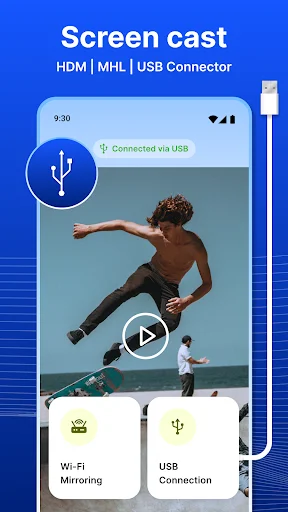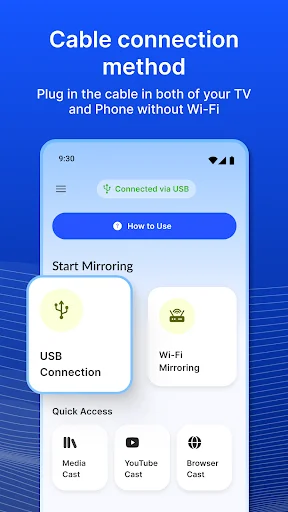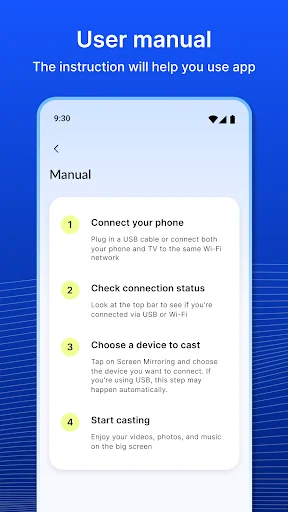USB Screen Share - Phone to TV
USB Screen Share - Phone to TV - Usb connector Phone to tv app allows you to connect your phone to TV usb , hdmi
Everything you need for the perfect viewing experience
Connect Your Way
Choose between USB cable or wireless connection based on what works best for you. Both methods are simple and fast, getting you connected in seconds without any technical setup.
No Extra Hardware Required
Skip expensive casting devices and complicated equipment. All you need is your phone and a TV – the app handles everything else, saving you money and hassle.
Works With Any Device
Compatible with a wide range of Android phones, tablets, TVs, and even projectors. Finally, a screen sharing solution that actually works when other apps fail.
Complete Viewing Control
Adjust resolution and aspect ratio to make your content look perfect on any screen size. Use your phone as a remote control and customize your viewing experience exactly how you want it.
About USB Screen Share - Phone to TV
USB Screen Share - Phone to TV fast and easy
Enjoy your favorite videos, photos, and other content on the big screen. 📺
USB Screen Share - Phone to TV is the USB connection app for USB screen mirroring your phone or tablet to a TV.
With this TV USB connection, you can easily connect your device to a TV using a USB cable.
Mirror with USB connector:
The USB connector app allows you to read and view USB flash drives on TV.
One of the key features of USB Screen Share - Phone to TV is its USB connection tool. This USB screen mirroring tool lets you connect your device to your TV using a Wi-FI or a cable without additional hardware or software. Once connected, you can use your TV as a second screen for your device, allowing you to watch videos, play games, and view photos on your TV.
The USB Screen Share - Phone to TV isn't just about connecting your device to your TV - it's also about USB screen mirroring. With this feature, you can mirror with USB your device's screen onto your TV, allowing you to share your content with others or use your TV as a presentation tool. USB screen mirroring is especially useful for anyone who wants to share photos, videos, or other content with a group of people.
There are two ways to connect to the TV using the USB connector app:
- USB Connection - using a cable,
- Wireless connection.
In addition to its USB connector and screen mirroring features, the USB Screen Share - Phone to TV app also includes various customization options. For example, you can adjust the resolution, aspect ratio, and other settings to ensure that your content looks great on your TV, and you can even use your phone or tablet as a remote control for your TV.
And if you're worried about compatibility issues, don't be - the USB Screen Share - Phone to TV works with a wide range of devices and TVs and is designed to be easy to use. So whether you're a tech expert or a novice, you can connect your device to your TV in no time with this TV USB connection app.
Overall, USB Screen Share - Phone to TV is an essential app for anyone who wants to enjoy their phone or tablet content on a big screen. With its easy-to-use interface, powerful features, and broad compatibility, this app will become a favorite among anyone who values connecting their devices to their TVs.
See how simple it really is
← Swipe to see more → ← Scroll to see more →
Join millions of happy users worldwide
If you have an android phone or tablet, you will need this for a USB wired projector. I got one out of curiosity, and after getting this app, which is extremely easy to operate, btw... the projector connected automatically, and I've been watching everything with it since the first connection. This app male's it so simple an infant could probably figure it out 😏😉 -K. L.
I love this App, it works on my TV. Movies I download on my phone can watch on the TV. Other screen mirror apps don't work. I highly recommend this app.
This USB screen sharing app for my cell phone is a fantastic way to share my pictures and videos I create with my family and friends. Thank You, ★S.N.G★
USB SCREEN SHARE IS A FANTASTIC APP WHICH HAS THE CAPABILITY OF SCREEN MIRRORING CONTENTS FROM THE PHONE TO THE TV FOR A LONG TIME. KUDOS!!!
It is exceptionally good, i personally recommend it to anyone who has access to Android phone... it's alrighty very economical..
It does exactly what is being advertised and much more. But you have to be a paid subscriber to enjoy the much more. 10 Stars!